How to Join a 99Math Game with a Join Code: A Complete Guide
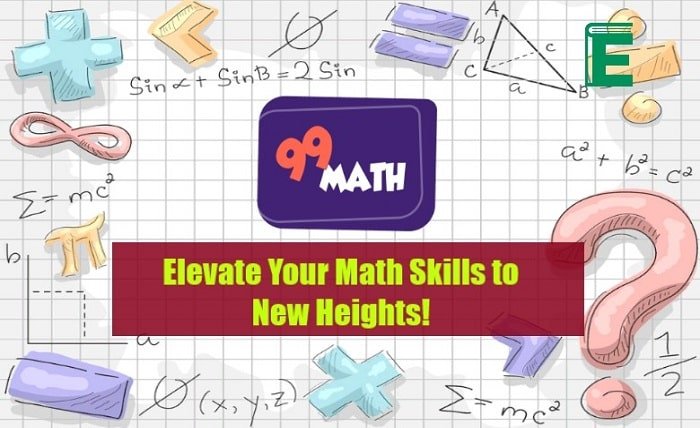
In the world of online educational games, 99Math stands out as an exciting and engaging platform designed to help students practice math skills in a fun and interactive way. One of the primary features of 99Math is the ability to join games using a unique “join code.” In this post, we’ll explore everything you need to know about joining a game with a 99Math join code. Whether you’re a teacher setting up a classroom activity or a student joining a friend’s game, this comprehensive guide will walk you through the entire process.
What is a 99Math Join Code?
A 99Math join code is a unique identifier used to enter a specific math game session on the 99Math platform. This code ensures that players can connect to a particular game hosted by a teacher, friend, or another participant. It works similarly to a room code in other multiplayer online games, allowing participants to join a private or public session depending on the game settings.
The 99Math join code typically consists of a series of numbers and sometimes letters, which can be easily shared with others. Players input the join code into the 99Math website or app to join the ongoing game session.
How to Join a 99Math Game with a Join Code
Joining a 99Math game with a join code is a straightforward process, but it’s essential to follow the steps carefully to avoid any issues. Here’s how you can do it:
1: Access the 99Math Website or App
To begin, visit the official 99Math website or download the 99Math app. The game is available on both desktop and mobile devices, so choose whichever platform is most convenient for you.
2: Locate the “Join a Game” Option
Once you’re on the platform, look for the “Join a Game” option. On the desktop version, this can typically be found on the homepage, while on the mobile app, you may find it within the main menu or as a prominent button on the screen.
3: Enter the 99Math Join Code
When prompted, enter the 99Math join code that was provided to you. This code is usually shared by the teacher, friend, or game host via email, chat, or a class portal. Make sure to enter the code exactly as it appears, including any letters or numbers.
4: Confirm Your Participation
After entering the join code, you’ll be asked to confirm your participation. This step ensures that you’ve connected to the correct game and are ready to play. If you’re joining a classroom session, you may be asked to enter your name or nickname before proceeding.
5: Start Playing
Once you’re confirmed, you will be connected to the game and can start playing! Depending on the session, you might need to wait for others to join before the game begins. In some cases, teachers may start the game automatically once all players are connected.
The Importance of Using a 99Math Join Code
The 99Math join code is more than just a simple access key. It plays a crucial role in organizing and managing math games, especially in educational settings. Here are some key reasons why the join code is so important:
Privacy and Security
The join code helps ensure that only invited players can access the game. This makes the platform safer for students, especially in classroom environments. Teachers can share the join code privately with students to avoid unauthorized participants.
Customization of Game Settings
By using a join code, teachers can customize the game settings to suit their specific needs. For example, they may choose the math level, time limits, or game format. The join code ensures that all participants are playing under the same settings, creating a more cohesive experience.
Efficiency and Organization
Using a join code simplifies the process of organizing a game. Teachers don’t need to worry about manually adding students to the game or keeping track of individual usernames. Players can quickly join the game with the join code, making the experience more efficient for both the organizer and the participants.
Troubleshooting Common Issues with 99Math Join Codes
While joining a 99Math game using a join code is typically an easy process, there are a few common issues that players might encounter. Here are some troubleshooting tips to help you resolve any problems:
Incorrect Join Code
One of the most common issues players face is entering an incorrect join code. Double-check the code to ensure you’ve entered it exactly as it appears, including any capitalization or special characters.
Expired Join Code
Join codes are typically time-sensitive and may expire after a certain period. If you receive a message that the code is invalid or expired, reach out to the host for a new code.
Server or Connectivity Issues
Occasionally, server issues or internet connectivity problems can interfere with your ability to join a game. Ensure that you have a stable internet connection and try refreshing the page or restarting the app. If the problem persists, it may be a server-side issue, in which case you should wait and try again later.
Tips for Teachers Using 99Math Join Codes in the Classroom
Teachers can use 99math join codes to enhance their classroom activities and make math practice more interactive. Here are some tips for using join codes effectively in the classroom:
Create a Structured Schedule
To ensure a smooth experience, create a schedule for when students will join the game. Provide them with the join code ahead of time so they have enough time to log in and get ready.
Customize the Game Settings
Take advantage of the customization options available to you. Adjust the difficulty level and time limits to match the needs of your students. You can also set up different rounds to challenge students with a variety of math problems.
Monitor Progress and Provide Feedback
As students play, use the teacher dashboard to monitor their progress in real-time. This allows you to provide immediate feedback and adjust your teaching based on individual student performance.
How to Share a 99Math Join Code with Others
Sharing a 99Math join code is simple, but it’s important to do it securely to maintain the integrity of the game. Here are a few ways you can share the join code:
Via Email
Teachers can send the join code to students through email. This method ensures that the code is shared privately and only with the intended participants.
Through a Class Portal
Many schools and teachers use digital platforms like Google Classroom or Microsoft Teams to share assignments and game codes. Post the join code in a secure area of your class portal to prevent outsiders from accessing it.
Through Messaging Apps
If you’re playing with friends or a smaller group, you can easily share the join code via messaging apps like WhatsApp, Slack, or SMS. Just make sure to send it only to those who need it to avoid unwanted participants.
Best Practices for Using 99Math Join Codes
To make the most of your 99Math experience, consider these best practices when using join codes:
Ensure Clear Communication
Whether you’re a teacher or a student, clear communication is key. Make sure that everyone knows when and where to enter the join code. Provide instructions if necessary to ensure that no one is left behind.
Double-Check Code Entry
Before you confirm your participation in the game, always double-check the code for accuracy. A small mistake in entering the code can prevent you from joining the game.
Respect the Game’s Rules
If you’re joining a game hosted by a teacher or a friend, make sure to respect the rules and guidelines they have set for the session. This includes being punctual and following any instructions provided during the game.
Conclusion
Joining a 99Math game with a join code is an easy and effective way to engage in a fun and educational math challenge. Whether you’re a teacher setting up a classroom activity or a student joining a game with friends, understanding how to use the join code is essential. By following the simple steps outlined in this guide and taking advantage of the platform’s features, you can maximize your learning experience on 99Math.
FAQs
1. What is the 99Math join code? The 99Math join code is a unique series of numbers and sometimes letters used to access a specific math game session.
2. Can I use a 99Math join code on mobile devices? Yes, the 99Math join code can be entered through both the desktop website and the mobile app.
3. What should I do if my join code isn’t working? Double-check the code for accuracy, ensure it hasn’t expired, and confirm that you’re entering it in the correct place. If problems persist, contact the game host.
4. How long is a 99Math join code valid? Join codes typically expire after a short period, especially if the game session has ended. You may need a new code to join a fresh game.
5. Can I join multiple games with the same join code? No, each join code is usually tied to a single game session. You’ll need a new code for each game you wish to join.





